June 2020 Release
Minor Enhancements
Semester Census Date
The Meshed Platform now has been enhanced to provide the option of configuring a Census Date during the setup of a Semester.
This value is used to pre-populate the Census Dates fields for:
- Student Enrolment
- Bulk Enrolment
- Timetable Management
- Student Result Management
This is an optional field and can be left blank.
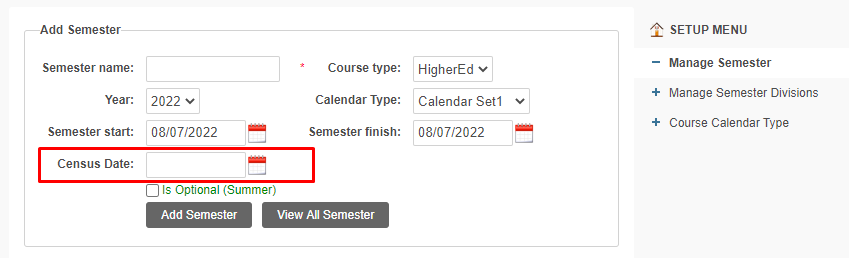
See Manage Calendar for more information
PIR Student Report
The Meshed Platform now has a specific report, which can be generated from the reports menu, that displays data fields for PIR Student Course and Subject Information between two dates.
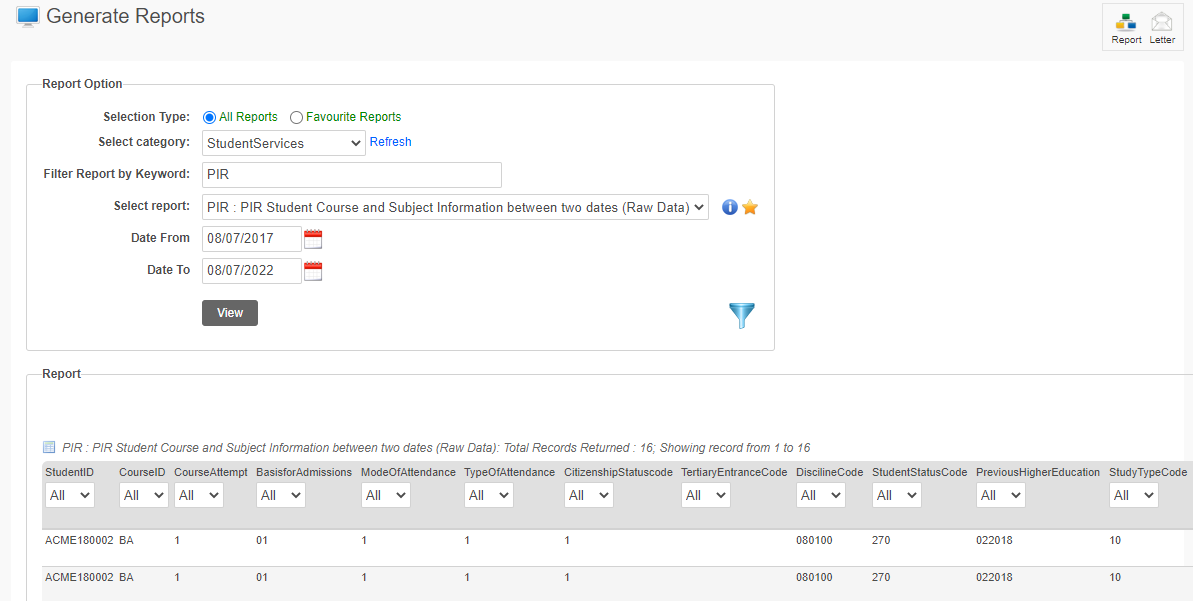
User Guide
PIR Report Data Mapping
To support PIR reporting we have updated the Meshed Higher-Ed Online User Guide to now include detailed information on the data mapping for PIR Report Files to the Meshed Platform.
See PIR Reporting Mapping for more information.
Webinar - PIR Reporting
We understand that it's not always easy to take time out of the business during office hours. So, our latest webinar on PIR Reporting using Meshed Higher-Ed Platforms has been recorded for your convenience to watch when it suits you and is now available in the Meshed Higher-Ed Online User Guide - Higher-Ed PIR Reporting Webinar 2020
The Meshed Higher-Ed Online User Guide can be accessed via the Help Icon located on the top right hand corner of the homepage. Check out Meshed Higher-Ed Online User Guide.