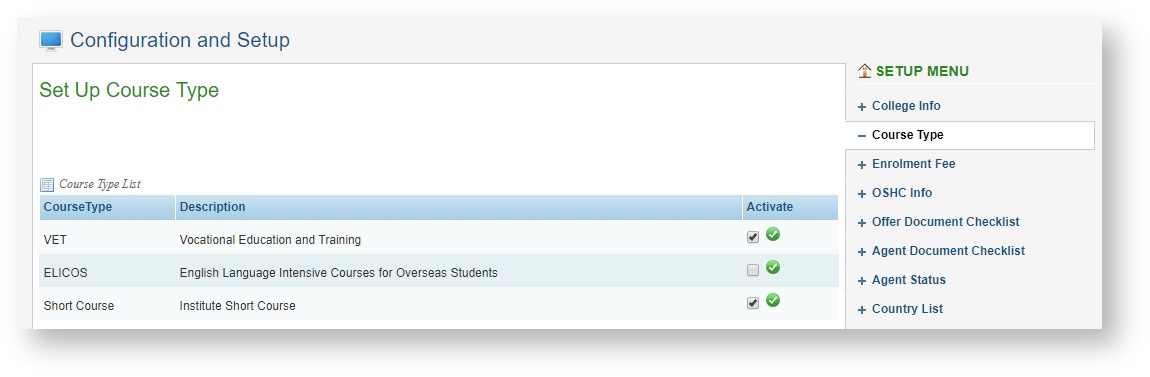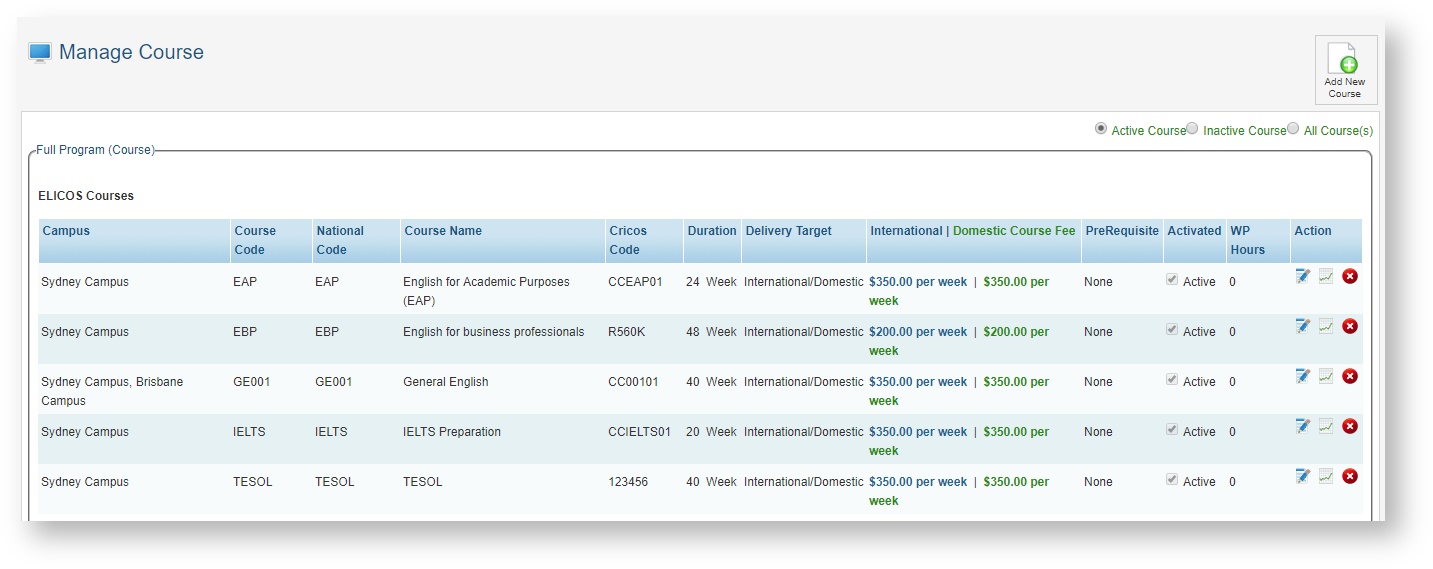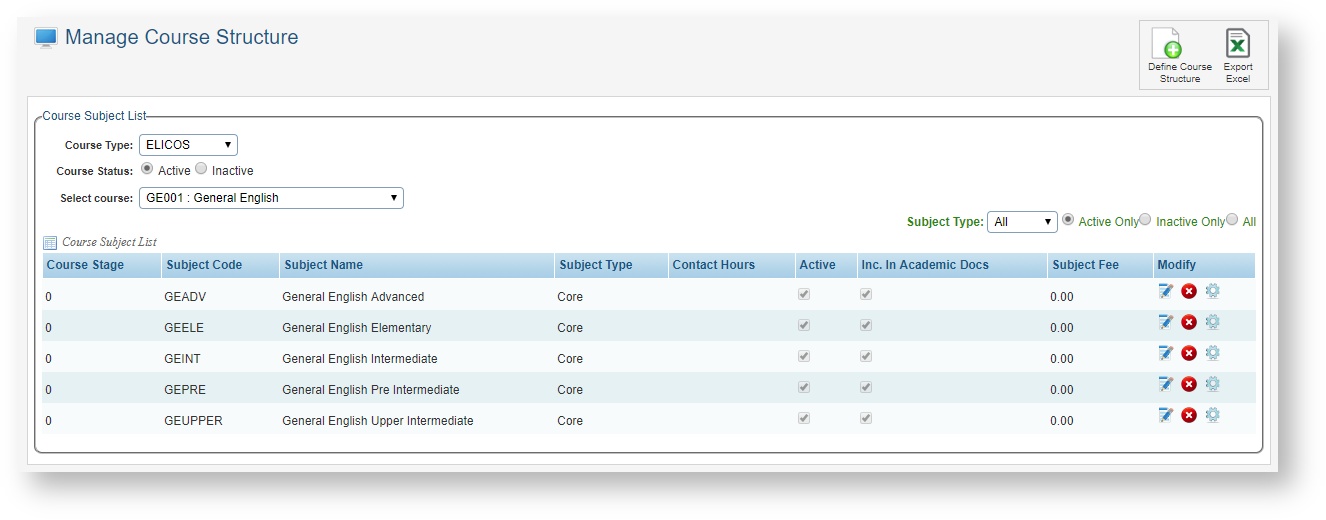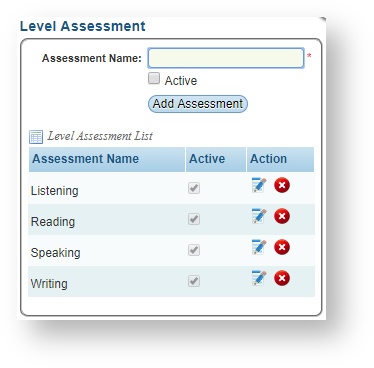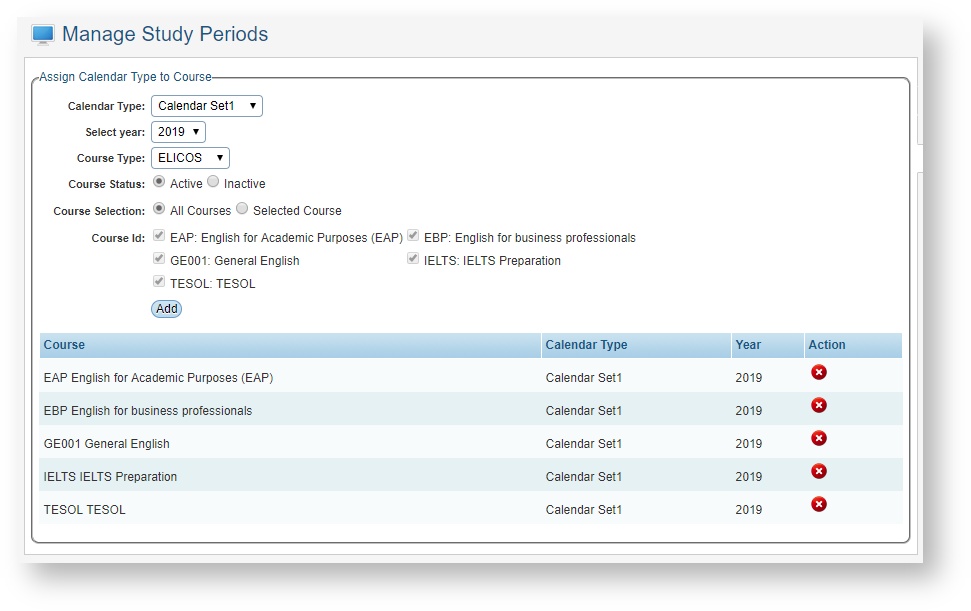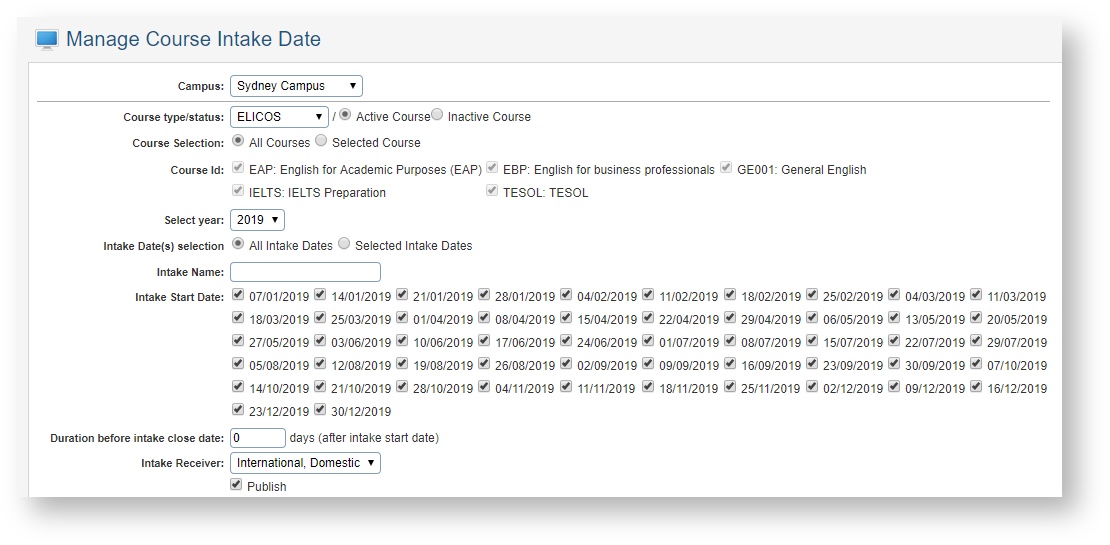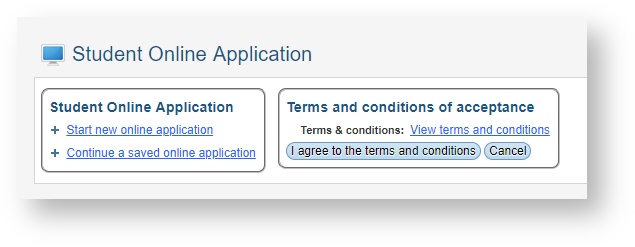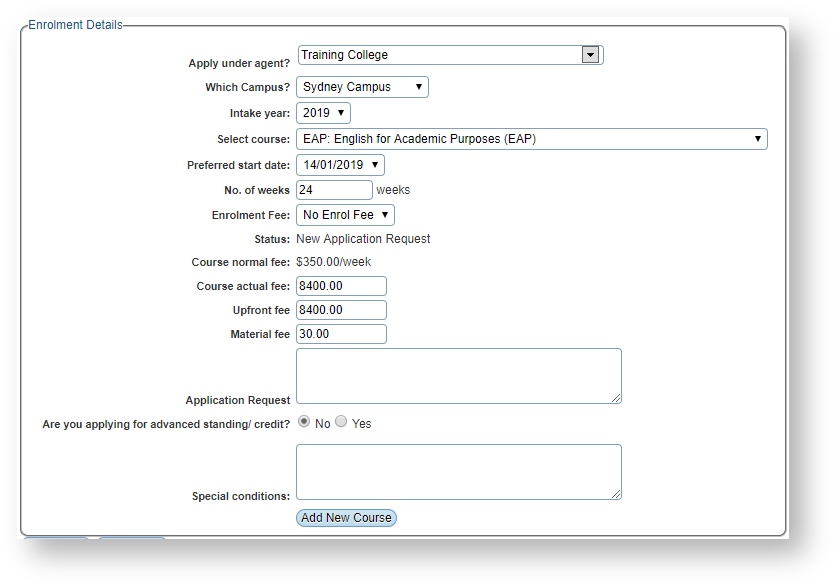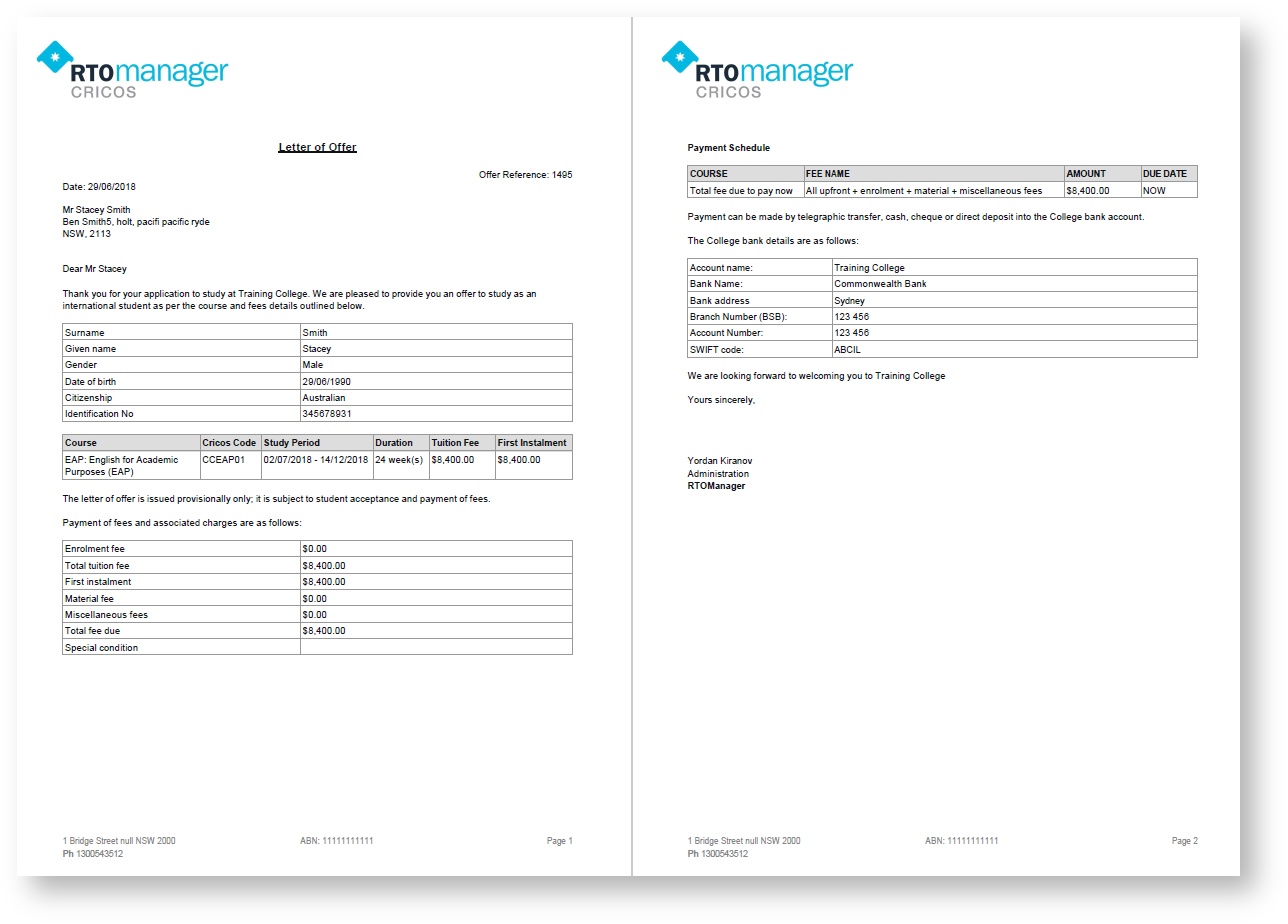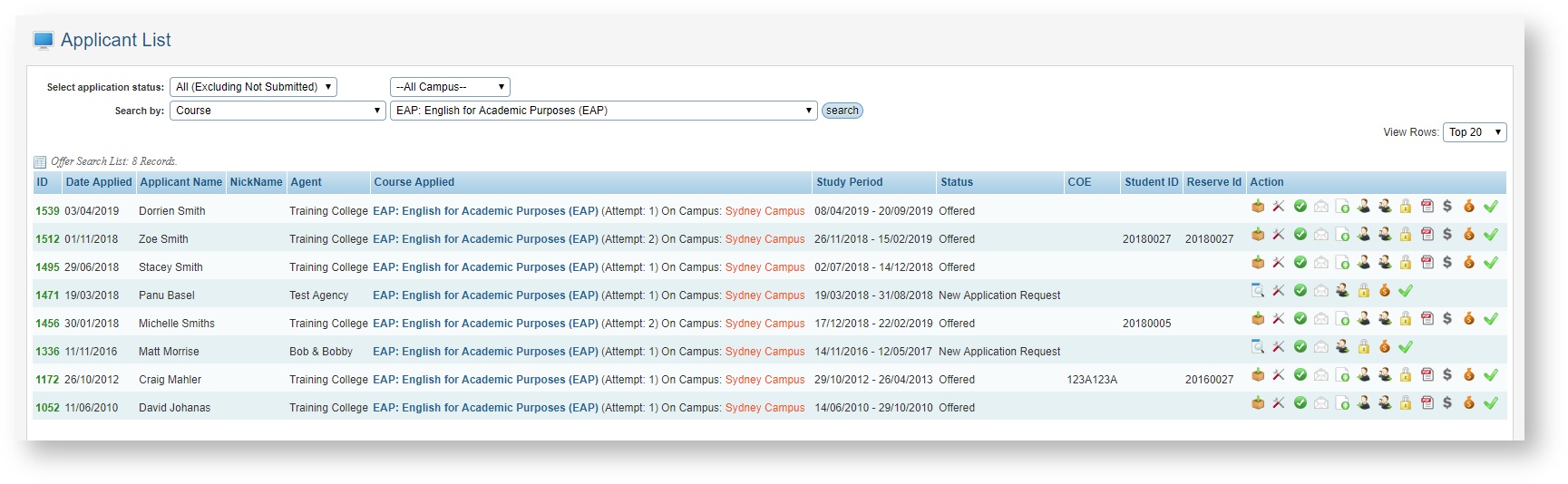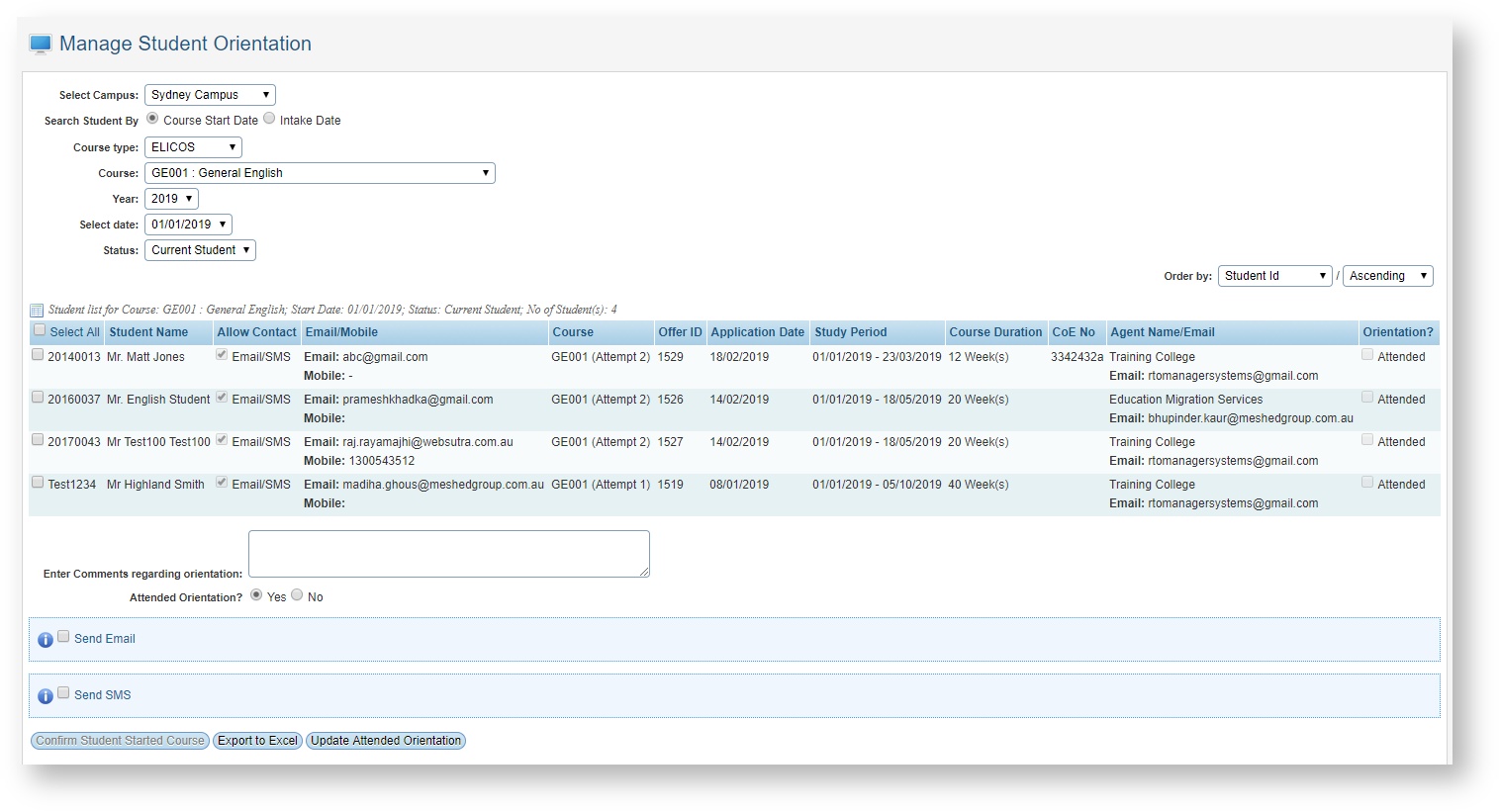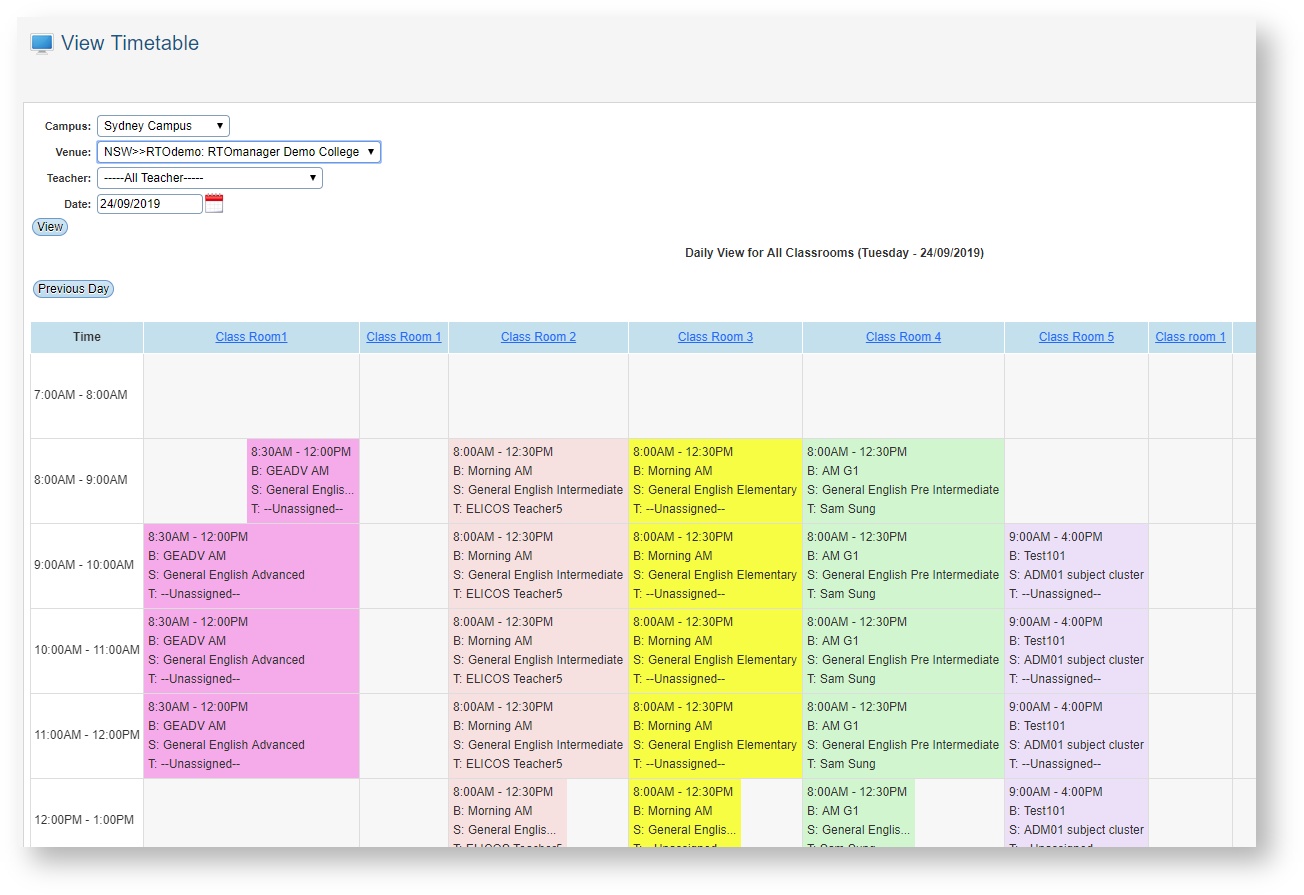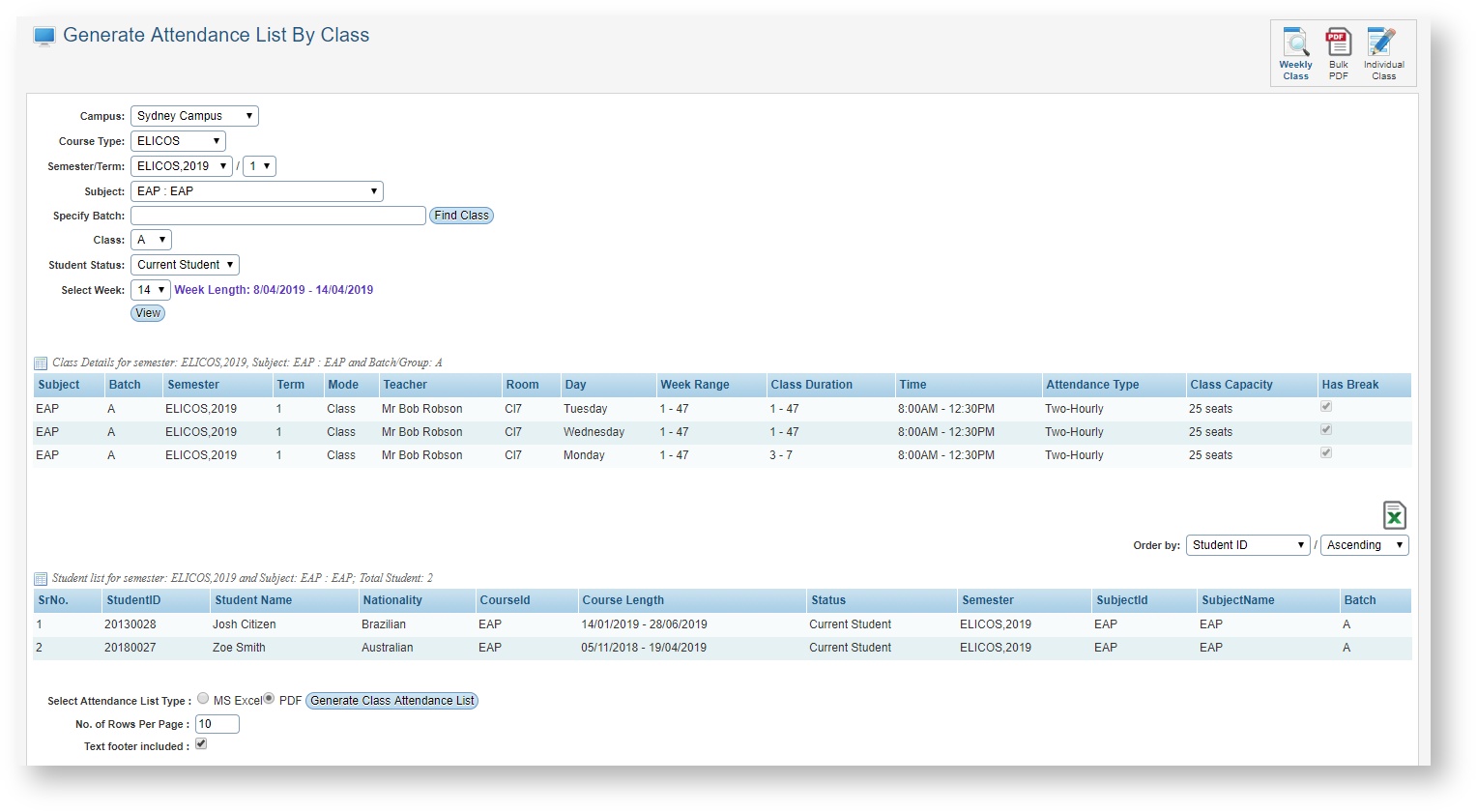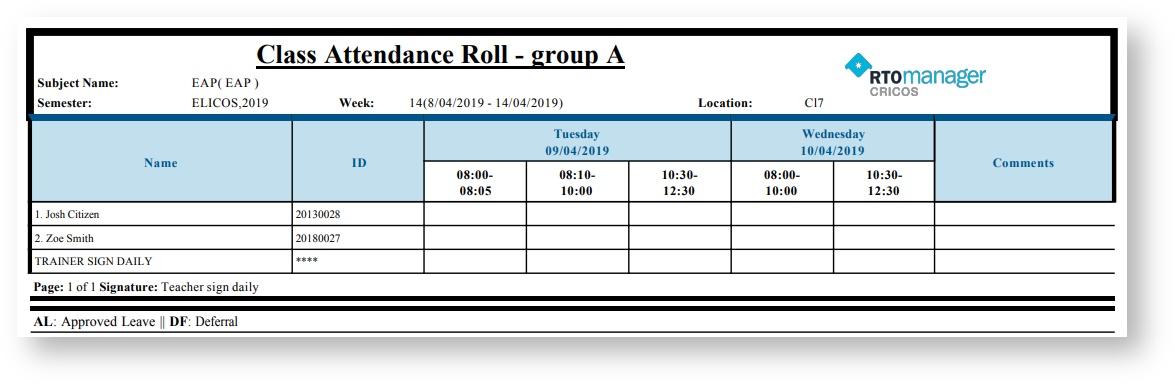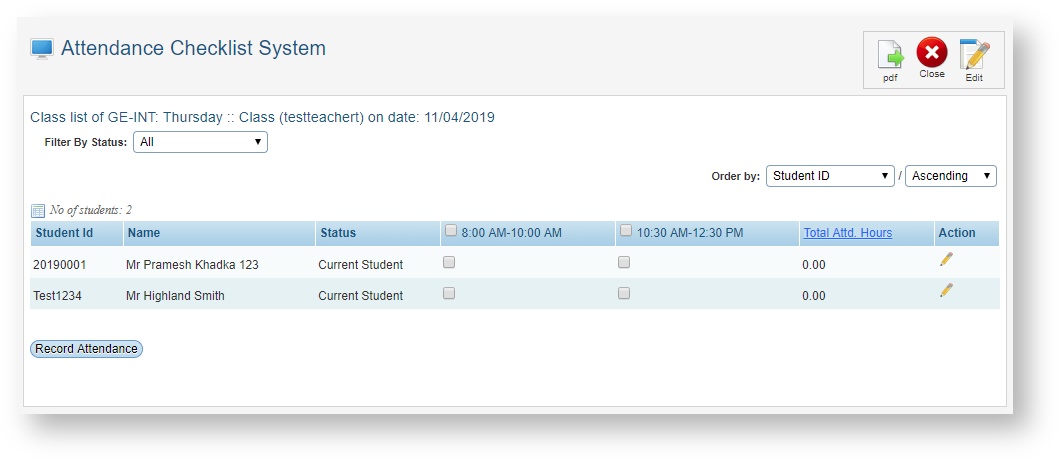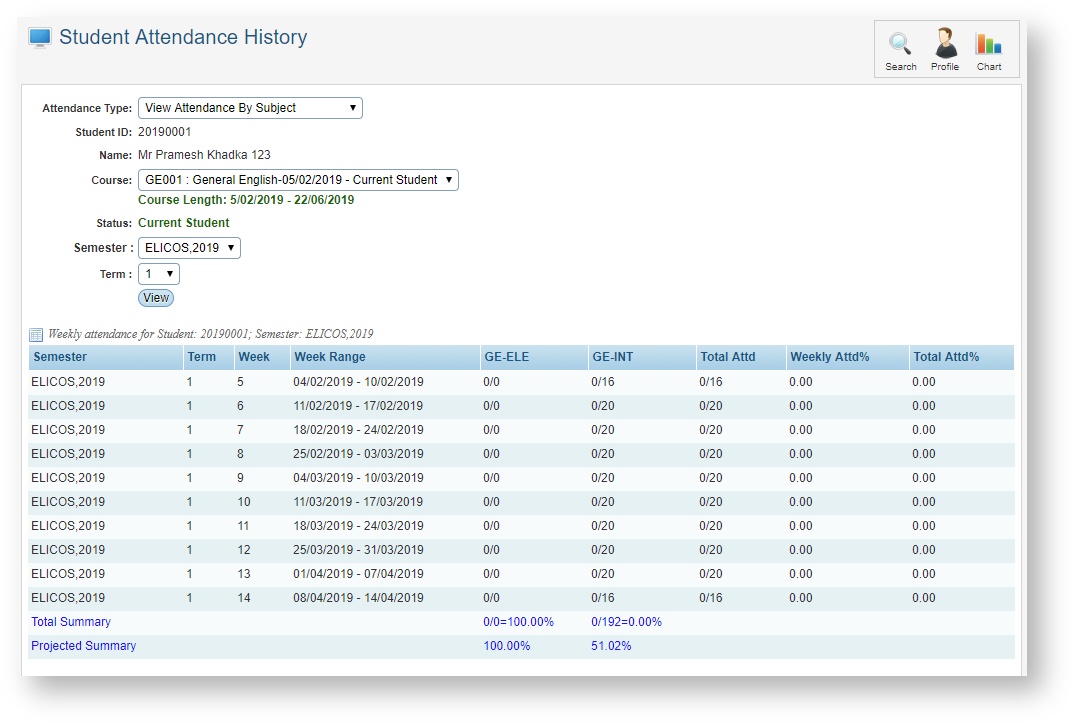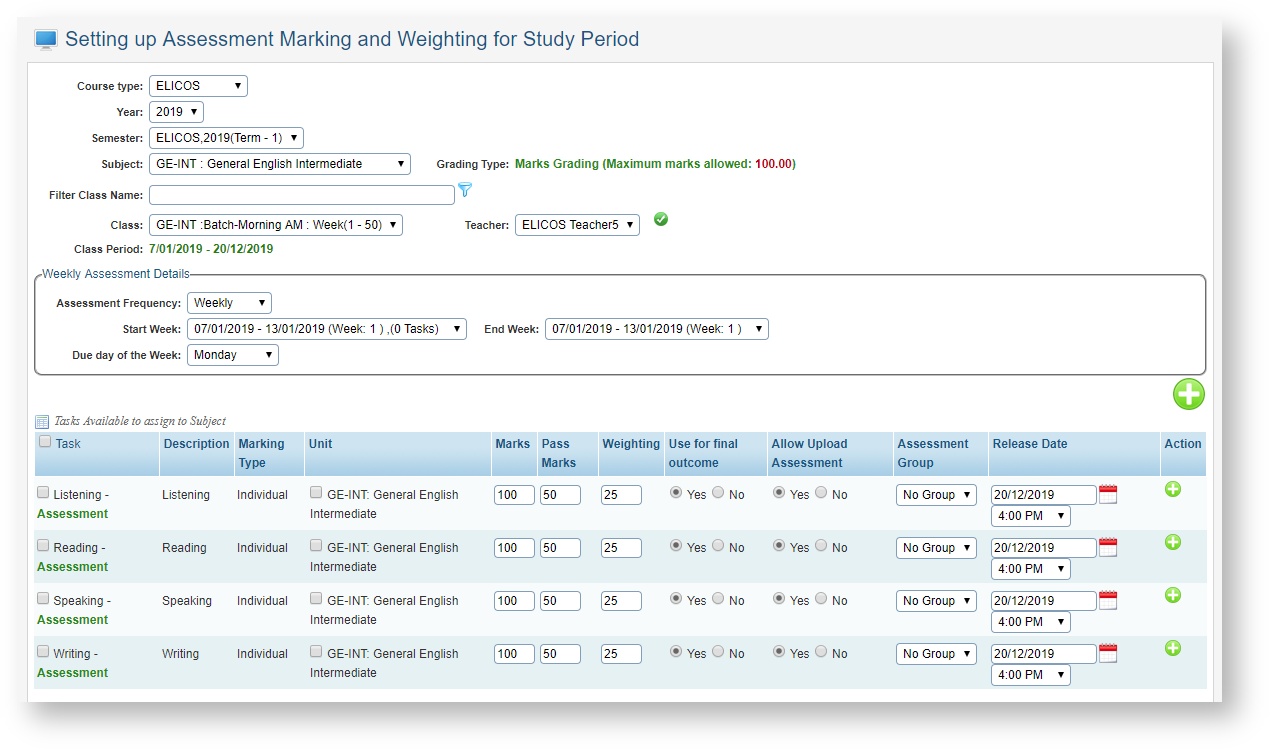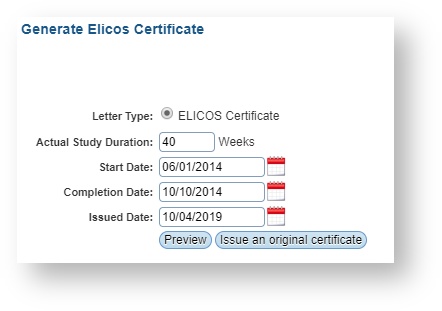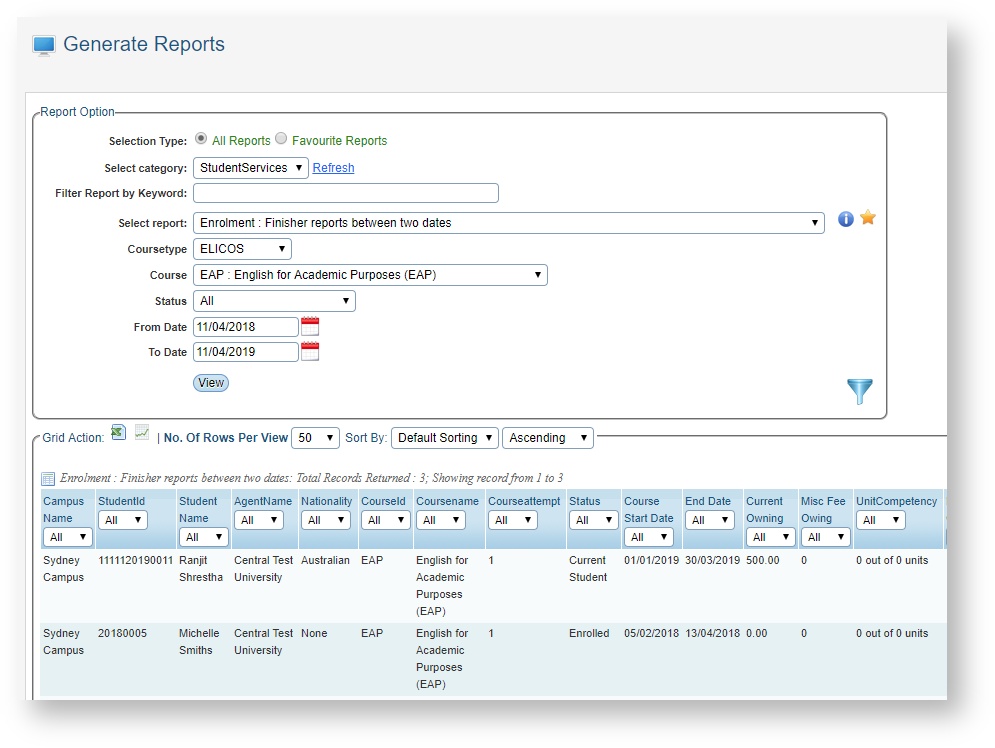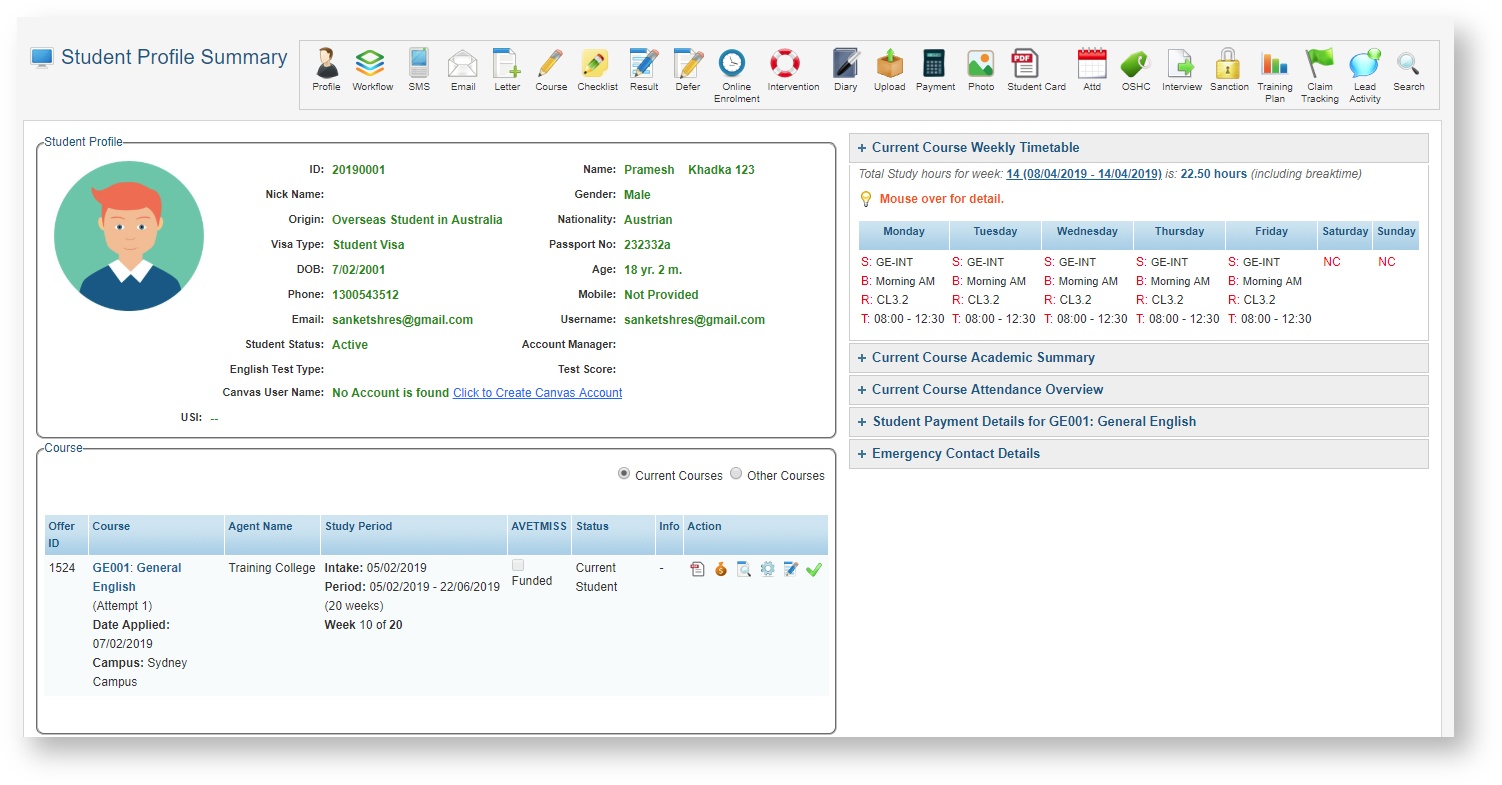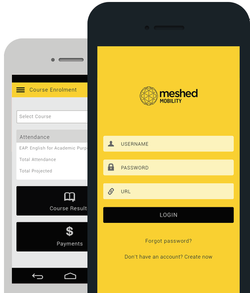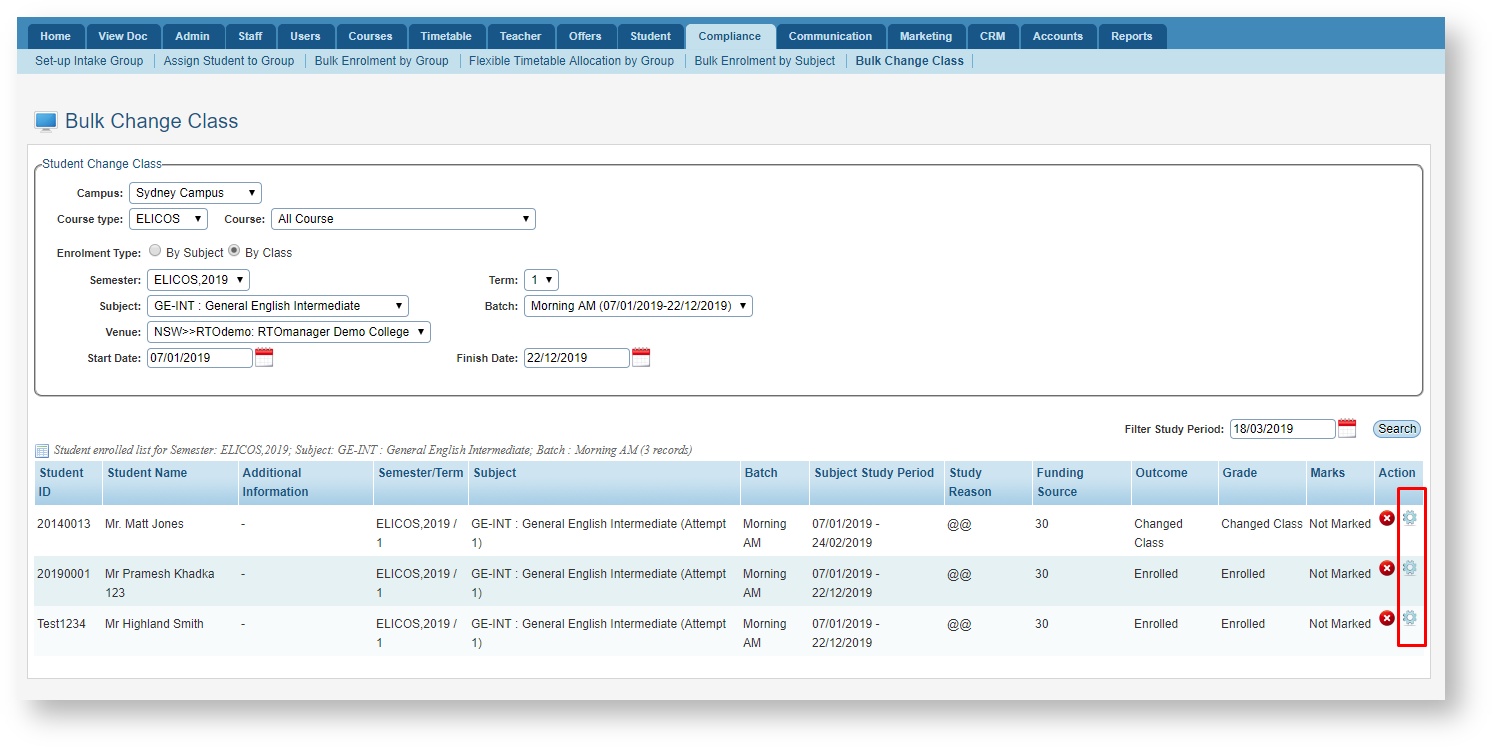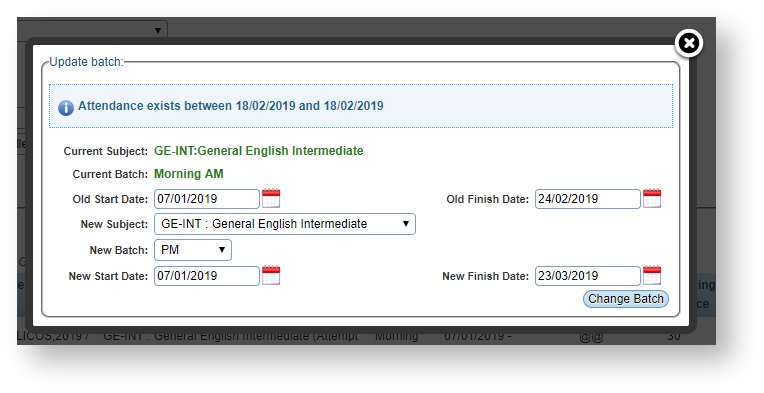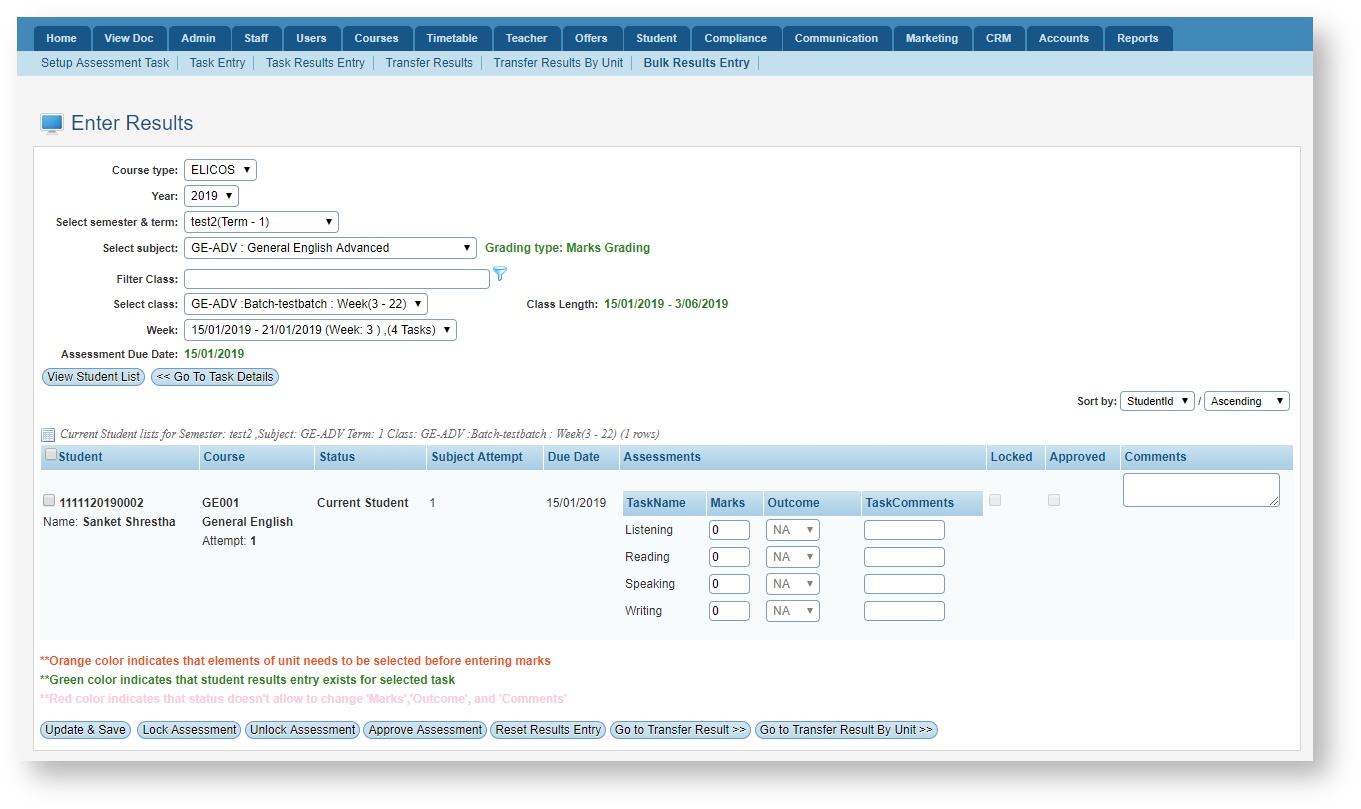ELICOS
Andrew Aylesbury (Deactivated)
Introduction
ELICOS stands for English Language Intensive Courses for Overseas Students. It is a type of English language program for international students who want to improve their English skills for academic or professional purposes.
ELICOS courses are designed to help students achieve a high level of fluency in English and prepare them for further academic study. The curriculum typically covers language skills such as speaking, listening, reading, writing, and grammar. Students may also have the opportunity to practice using English in real-life situations through activities and excursions.
ELICOS courses are usually offered at various levels, from beginner to advanced, and students are placed in a class based on their English proficiency. The length of an ELICOS course can vary, with options ranging from a few weeks to several months. Upon completion of an ELICOS course, students may receive a certificate that verifies their English proficiency.
ELICOS is an important option for international students who want to study in an English-speaking country but need to improve their English skills first. By successfully completing an ELICOS course, students can demonstrate their English proficiency to institutions and employers and increase their chances of success in their future academic or professional endeavours.
The Meshed Platform has the capability for management of different types of education operations including ELICOS:
- Access the Meshed Platform for ELICOS on the Cloud.
- Streamline your Student management from enquiry to completion.
- Qualify Students with pre-enrolment placement testing.
- Students can pay online with the payment integration module.
- Communicate using various tools – email, letter, SMS, and the mobile app.
- Manage Course promotions with the flexible pricing module.
- Manage Class schedules using the timetable module.
- Bulk Enrolment and Change Class features.
- Record and report Student attendance and academic progress.
- Generate attendance and academic warning emails and/or letters in bulk.
- Record Student assessment outcomes and generate certificates.
- Manage your sales and marketing with the CRM module.
- Engage with Students, Agents, and Teachers using portals.
- Make use of over 250 reports with real-time data.
- Integrations with external Systems (LMS, Accounting, Payment Gateway, Dashboards, etc.).
Functional Overview
The table below gives an overview of the ELICOS functionality in the Meshed RTOManager System.
Functionality | Description |
|---|---|
Course Types | Meshed Platforms contain a pre-defined Course Type ‘ELICOS’ which can be used when creating Courses.
|
Course Management | Courses are setup in Meshed Platforms based on the delivery scope for the ELICOS Provider. e.g. General English, EAP, IELTS, FCE, EBP etc. Courses are setup with a weekly published fee, which can be amended for each Student if required.
Courses can have the associated Subjects defined for the required ELICOS Levels. e.g. a Subject for each level - Elementary, Advanced, Intermediate, Pre-Intermediate, Upper Intermediate, etc.
Subjects can have Level Assessments setup e.g. Listening, Speaking, Reading, Writing.
|
Calendar Management | Academic Calendars can be setup specifically for ELICOS Courses. e.g. An academic year with 52 weeks for use with timetables.
|
Intake Management | Intakes for ELICOS Courses can be setup as weekly intakes based on the Academic Calendar.
|
Application Management | Student Applications are entered online using the following Meshed RTOManager features:
As part of the Application process, the Course(s) can be selected, and the duration (in weeks) for the selected Course(s). The Meshed RTOManager System will calculate the Tuition fees based on the information from the Application.
An Application can have more than one Course. |
Offer Management | The Meshed RTOManager System generates Offer Letter documents for Applicants.
A single Offer Letter document can be for multiple Courses. The integrated processes in the Meshed RTOManager System manages all the tasks associated with the Student application process. e.g. Issue Offer, Record CoE, enrolment as Student, etc.
|
Starter List Report | An ELICOS Student Starter List report can be generated and used to review Students who are starting in a defined duration. This assists Providers with capacity management etc. |
Student Orientation | The integrated orientation process in the Meshed RTOManager System enables:
|
Timetable | Class Timetables can be created for each ELICOS Level Subject with allocation of Room, Teacher, Duration, etc
|
Student Timetable Enrolment | Based on a Student ELICOS Level (e.g. determined using a placement test), the Students are enrolled in the Class Timetable for the appropriate ELICOS Level Subject. The Meshed RTOManager System creates weekly attendance sheets using information from the Class Timetable and Student enrolments.
Teachers can view their specific Class Timetables via the Teacher Portal. Students can view their specific Class Timetables via the Student Portal. |
Attendance Management | Student Daily Attendance can be entered in to the Meshed RTOManager System by Staff using the Staff Portal or by Teachers using the Teacher Portal.
Attendance Reports can be generated for Student Current Attendance and Student Projected Attendance.
Warning Letters for low attendance can be generated and emailed to Students. Warning Letters received are also accessible by Students in the Student Portal. |
Assessment Management | Assessments tasks can be setup for the ELICOS Level Subjects, and Student results for the assessments task can be recorded by Teachers using the Teacher Portal or by Staff using the Staff Portal.
Meshed RTOManager allows for the entry of Level Assessment Outcomes, which can be used to generate Level Certificates. e.g. Listening, Speaking, Reading, Writing. |
ELICOS Certificates | ELICOS Certificates can be generated for a Level Certificate or ELICOS Course Certificate. 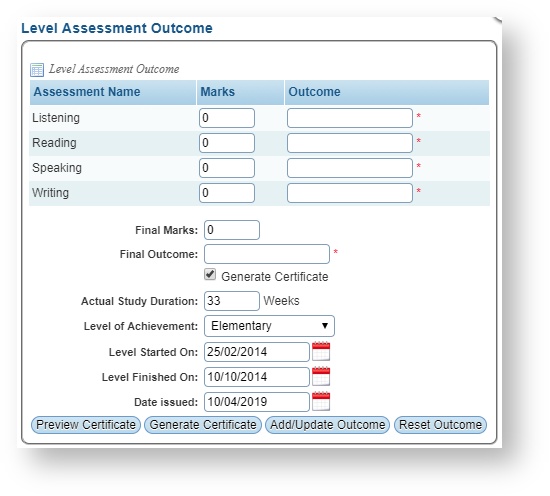
|
Finisher List Report | A Student Finisher List report can be generated and used to review Students who are finishing in a defined duration.
This assists Providers to identify Students enrolled in a future Course and Students completing a current Course. |
Other Features | Student Communication Log (diary notes), Student Intervention Register, Student Deferral, Student and Agent Finance, etc
|
Meshed Mobility | The Meshed Mobility App gives Students easy access to their information; Course details, Timetables, Results, Payment history, plus it makes general notices, messages, and warnings available directly on their smartphone.
The following functions are available for Students using the Meshed Mobility App:
|
Bulk Change Class | Functionality related to Student Class Changes specifically for ELICOS Courses. Functional Overview:
|
Bulk Academic Progress Result Entry | Assessment Task Results Entry specifically for ELICOS. Functional Overview:
|