CAAW – Confirmation of Appropriate Accommodation and Welfare
Andrew Aylesbury (Deactivated)
Introduction
Applicant Accommodation and Welfare
If an overseas applicant is under 18 years of age and is intending to study in Australia, they need to have appropriate welfare arrangement in place before the Australian Government and Australian Department of Human Affairs grant them a VISA.
Confirmation of Appropriate Accommodation and Welfare (CAAW) is a welfare arrangement that is approved by the applicant’s education provider if the applicant will reside in Australia but not with a parent, legal guardian or a close relative.
The CAAW is a document that confirms that the international student has appropriate accommodation and welfare arrangements in place while studying in Australia. It must be provided by a person or organization who is approved by the Australian government.
An education provider can issue a CAAW letter to approve the Student welfare arrangements.
Meshed Platform
The Meshed Platform CAAW feature adds a field that can be activated for students under 18 years of age. Once the CAAW field has been set as active, it will remain active until the field is manually deactivated.
Bulk CAAW related letters an be sent using the Generate Letters functionality and Letter templates linked to the ‘List of students with CAAW flag’ report.
Individual Student CAAW related letters are also available for CAAW active students in the Student profile summary Letter section.
The Meshed Platform CAAW feature is only enabled upon request. If the feature has not been enabled for your Meshed Platform the following functionality will not be available.
You can request for this feature to be enabled within your Meshed Platform via email to our Service Desk (support@meshedgroup.com.au)
Welfare Services
CAAW services are generated from the Service Name: Welfare Services.
In order to generate the Service/Facility in the CAAW report and letter, users have to set-up Services/Facility as Welfare Services.
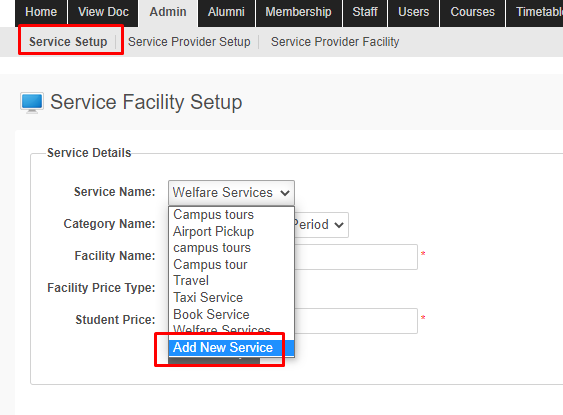
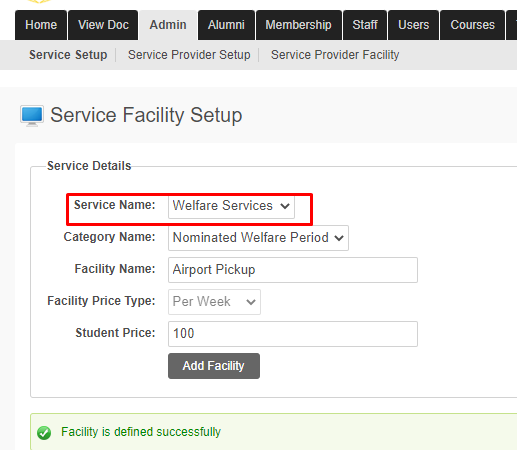
The facility will be added in the Service Details table.
The facility can be requested in the Student Online Application Step: 4
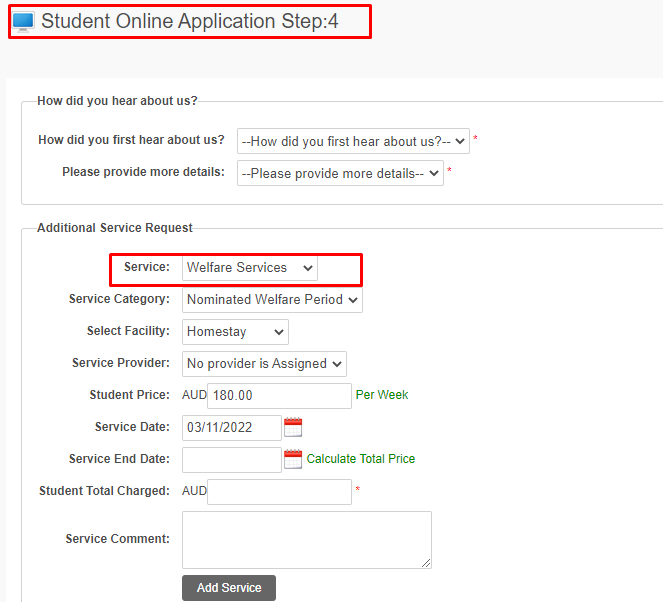
Activate CAAW for Students
In the Student profile the CAAW field is visible for students currently under 18 years of age, or under 18 years of age until 7 days after the end of their course enrolment.
The CAAW field is set as inactive by default.
To set the CAAW field as active, follow the following steps:
- Navigate to the Student Profile Summary > Profile (for a Student who is under 18 years of age)
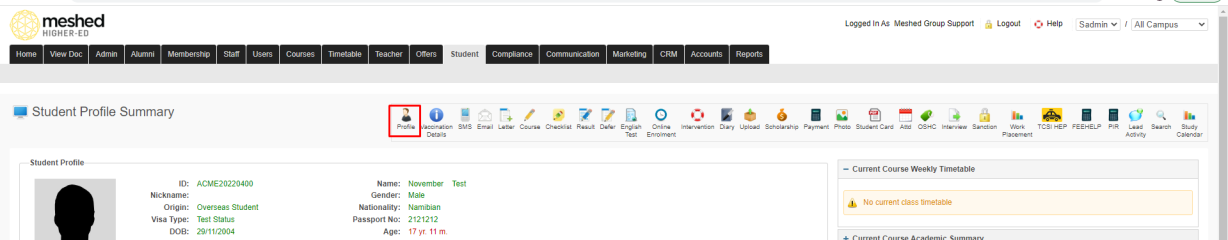
- Click the Edit Profile Icon.
- Select/Tick the CAAW checkbox
- Click Save.
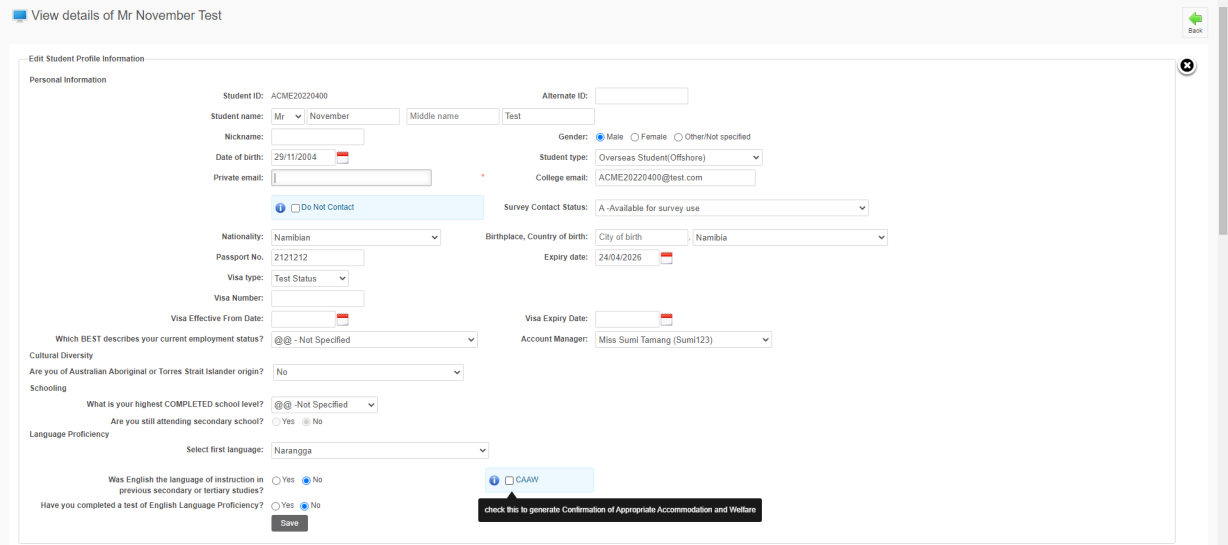
- The CAAW field is then activated.
Once the CAAW field is activated, CAAW letter can be generated for the selected student.
CAAW Letter Template
The CAAW Letter Template is to set-up under the Report Name: List of student with CAAW flag, with the following steps:
- Navigate to Reports > Add New or Edit Letter
- Select the Report List of student with CAAW flag
- Click on the New Letter icon
- Enter the Letter name
- In the body of the letter, add text and parameters as required
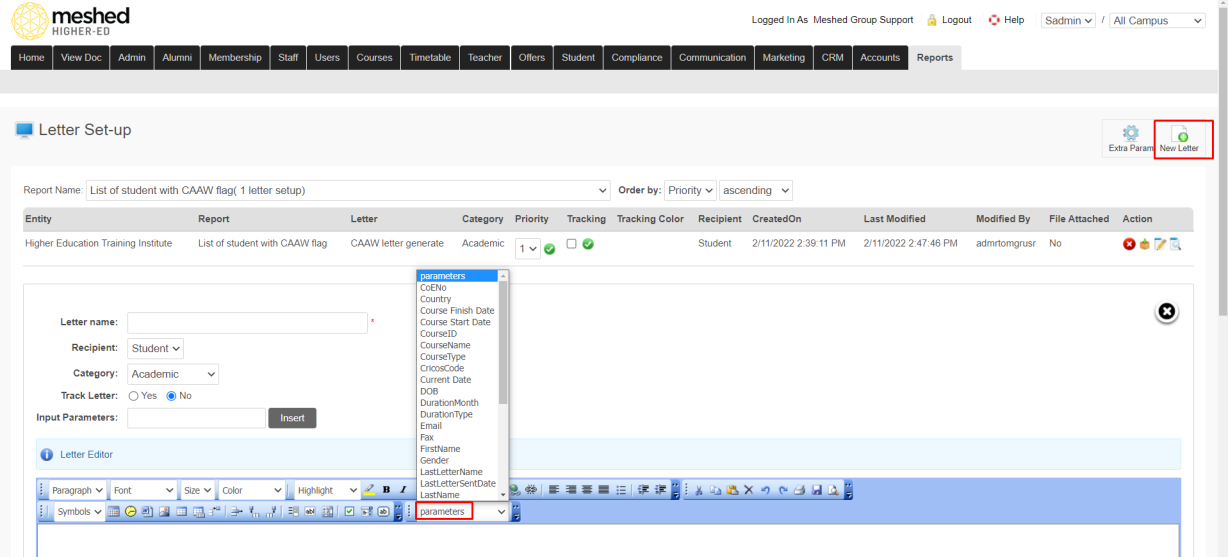
- Click Save
Individual Student CAAW Letter
To generate a CAAW letter for an individual Student, follow the instruction below:
- Navigate to Student Profile Summary > Letter
- Select the Report List of student with CAAW flag
- Select the required CAAW Letter
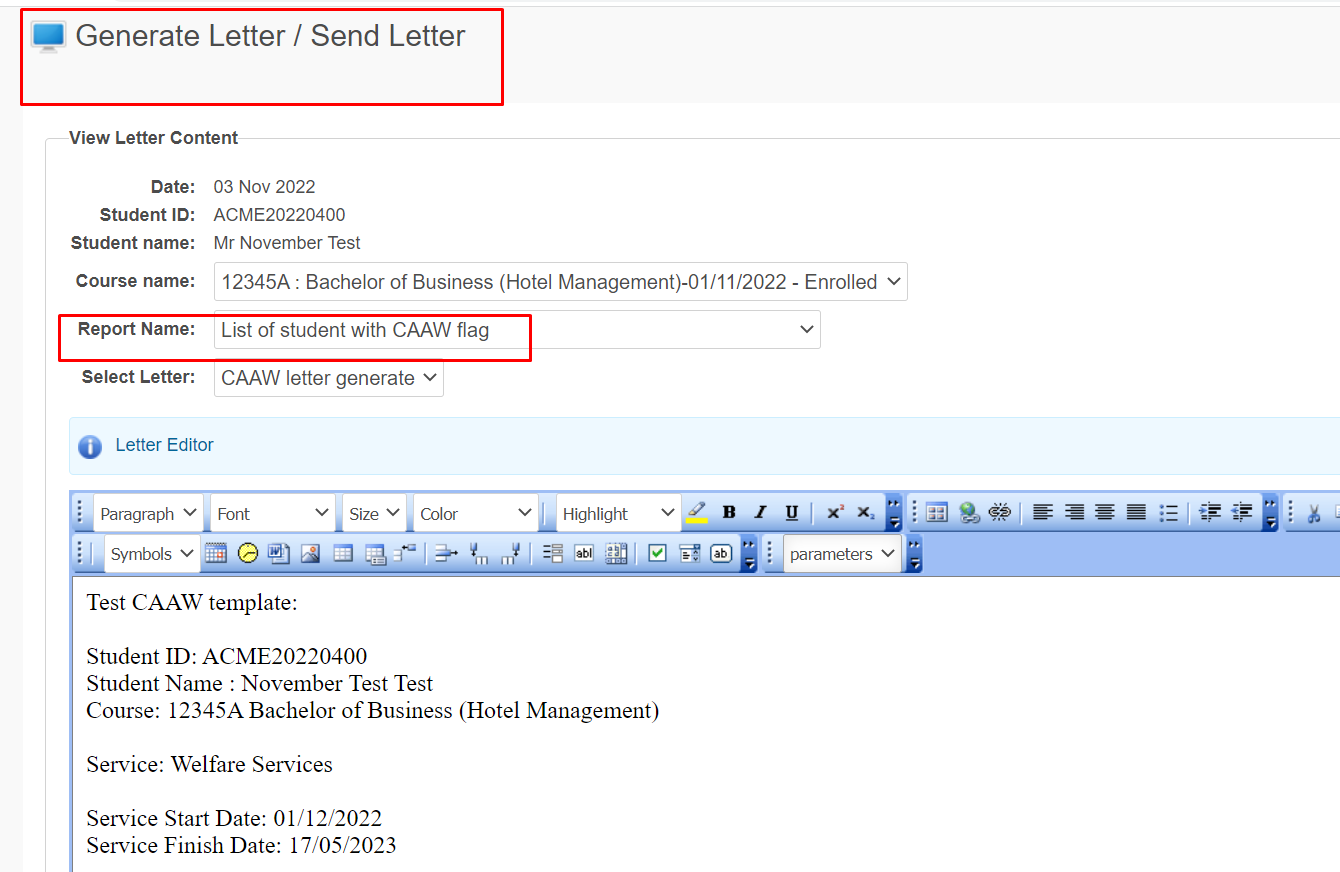
- Select the recipients
- Click Send Email
- Click Generate Letter to generate pdf version of the CAAW letter
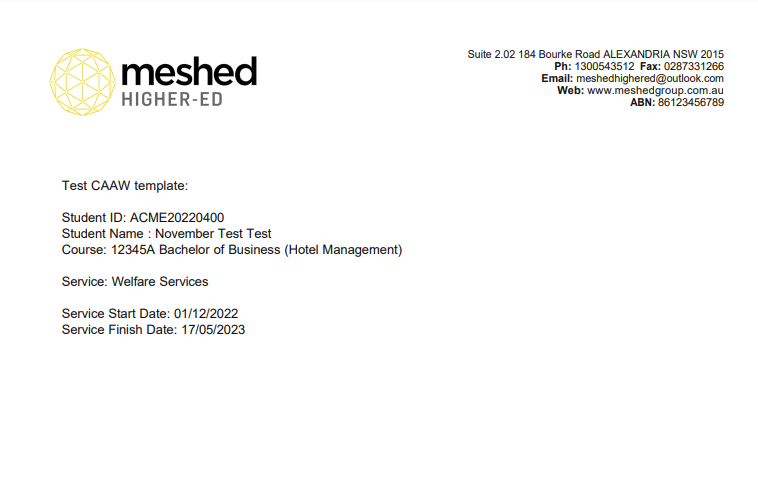
Bulk Student CAAW Letters
To generate a CAAW Letter for multiple students, follow the instructions below:
- Navigate to Reports > Generate Letters
- Select Category: Student Services
- Select the Report List of student with CAAW flag
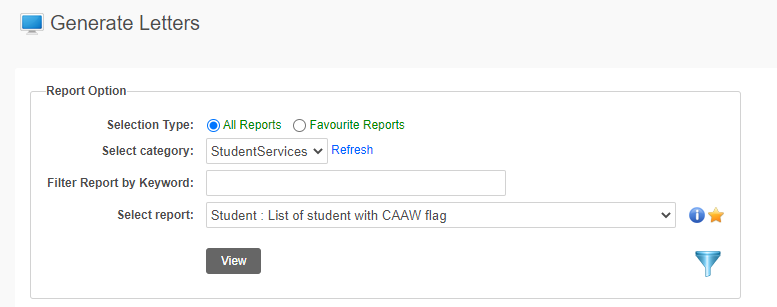
- Select the students
- The Letter can be generated as a pdf or sent to selected recipients by clicking Confirm
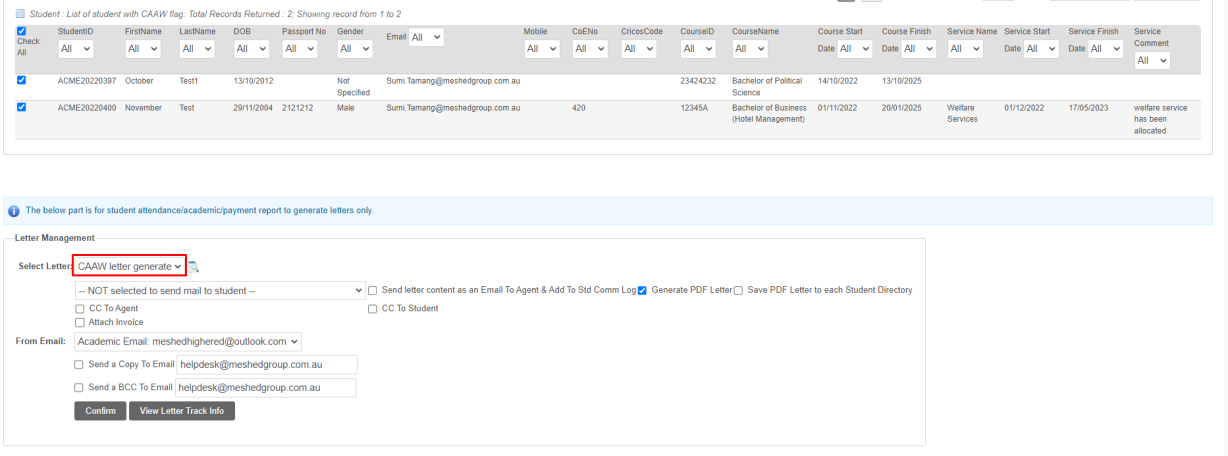
- Confirmation is shown indicating successful email delivery
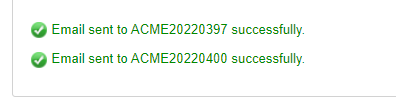

- Student Profile Summary
- Student Profile Summary Action Icons - Part 1
- Student Profile Summary Action Icons - Part 2
- Student Profile Summary Action Icons - Part 3
- Student Work Placement (Optional Module)
- Welfare arrangements for students under 18 (external link)
- Younger overseas students (National Code Part D, Standard 5) (external link)